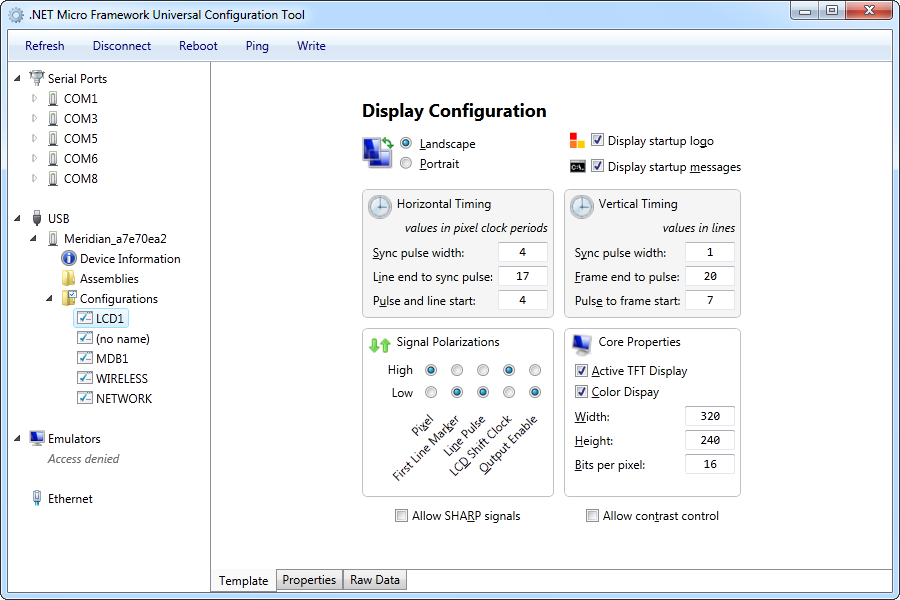Today we are very pleased to announce the release of a .NET Micro Framework Board Support Package (BSP) for our Meridian CPU and development boards. The BSP adds Meridian specific code to v4.0 of the .NET Micro Framework Porting Kit released by Microsoft late last year. It means you now have control over every aspect of the code on a Meridian device AND all the tools to do so are FREE! Yes – the BSP is available to download from our web site at no charge.
You need the Board Support Package to develop custom images for use on Meridian based hardware. We have included everything you need to build the same firmware we build for Tahoe-II, Tahoe and Meridian/P boards. With the BSP, you can:
- Support custom Meridian-based hardware. You can ensure the right set of software features are included in your image, and that they are configured for your new hardware.
- Develop custom device drivers. Sometimes you need to support custom devices and can’t do it in C#. You may also need to modify existing drivers. Native code is the place to get this done.
- Speed-up time-critical code. For that algorithm that has to go as fast as possible, you can use the interop functionality in the .NET Micro Framework and move it into native code. This will give you a significant performance improvement.
- Support a new LCD. You can do this with the tool from Jan Kucera, however you will speed up production time by creating dedicated firmware that supports your display.
The Porting Kit is quite a complex beast – especially when compared with writing applications in C#! Before you jump in, you should have a reasonable knowledge of C. We have provided some batch files and a step-by-step guide to get you started with setting up the build environment and doing your first build. From there you can dive into the porting kit documentation.
Just like the Micro Framework Porting Kit, we are providing the BSP for free! Of course, we are not able to include any support at this price :-) We will try to answer simple questions posted on the forums, but you will need to purchase support for complex questions and issues that require investigation.
As always, we value your feedback on all of our products and love hearing about your projects!