Supporting a different LCD on the Tahoe-II (and MeridianCPU) has just become a whole lot easier thanks to Jan Kucera and a new configuration tool he has released.
The .NET Micro Framework includes a dedicated space for configuration data, and we use this to store the LCD configuration (and a few other things). This new tool allows you to setup the LCD parameters from a PC. This means you don’t have to use the porting kit if all you need is a different display.
You can also:
- Specify screen rotation
- Choose to show or hide the logo (if you have the porting kit and BSP you will be able to change the logo)
- Remove the green debug text that appears at startup.
- Setup the debug transport (Serial, USB or Ethernet). Useful for Meridian/P where there are no buttons programed for this task.
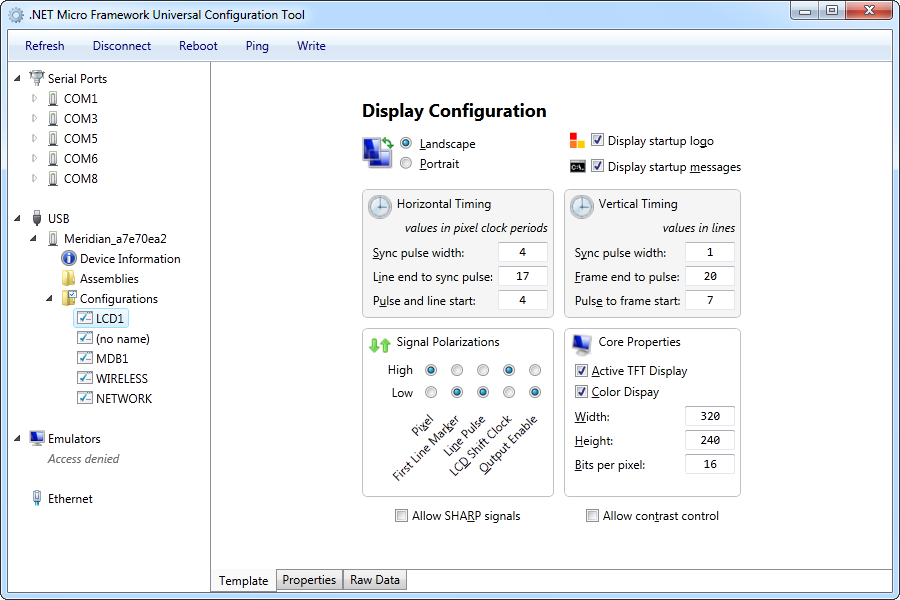


Leave a Reply
1 Comment on "Supporting a new LCD"
[…] a new LCD. You can do this with the tool from Jan Kucera, however you will speed up production time by creating dedicated firmware that supports your […]